Working on Design Tasks
Author: Tyler Clardy
Date Posted: 5/24/2024
This last sprint I switched gears a bit from the technical work I had been doing so that I could focus on level and story design a bit. Our game had, up to this point, primarily featured a collection of mechanics with no real place to put them. We have built some interesting systems, enemies, abilities, a goal, and a gameplay loop, but it lacked any motivation for the player, as well as an interesting non-testing environment to play in. So, I set about creating a proper level, as well as an introductory cutscene.
I began by gathering assets from various places, including the Unreal Marketplace and Sketchfab, then imported them into a testing project to sort through what I had found and attempt to play around with them a bit. 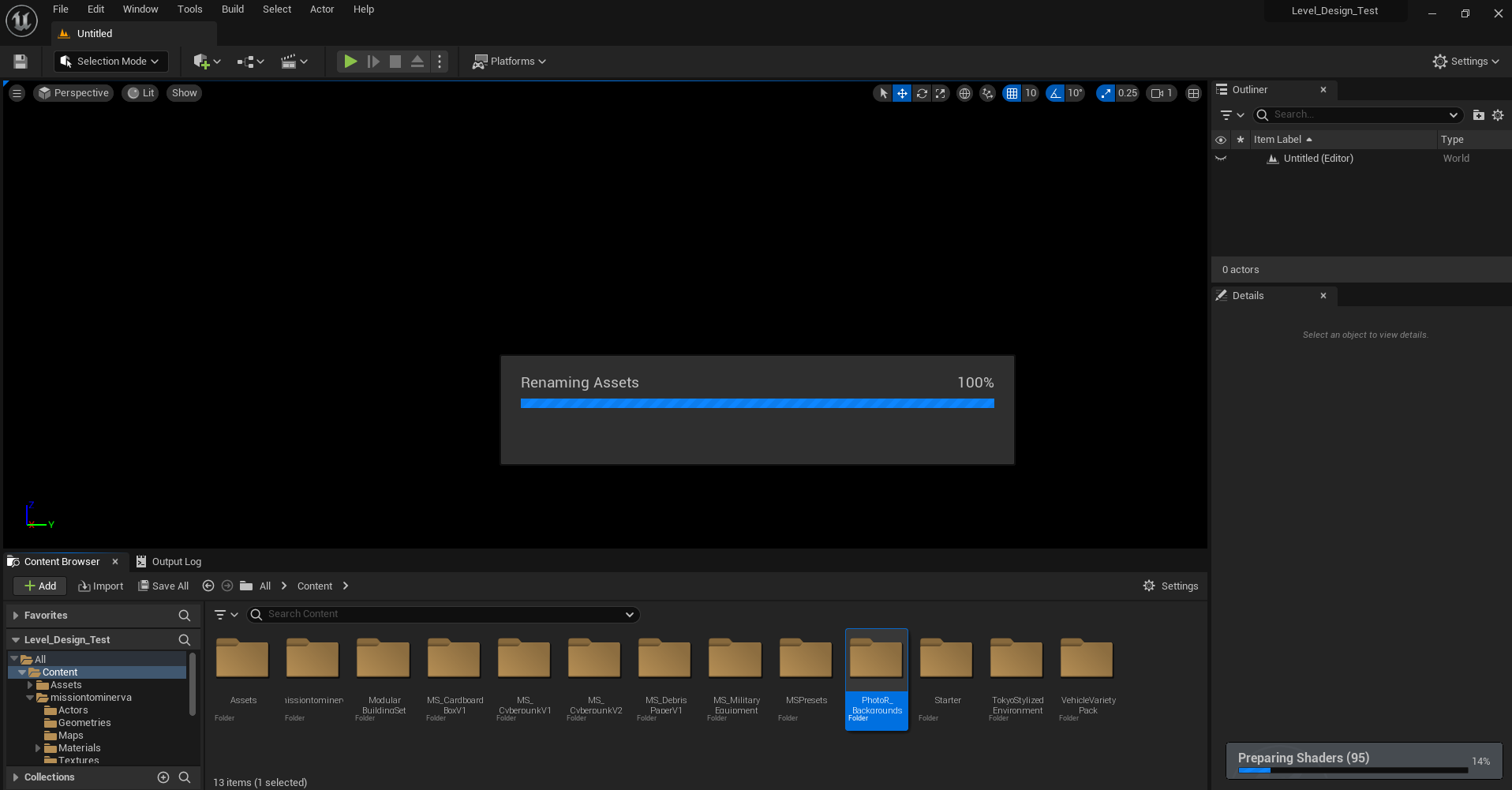
Eventually, upon deciding what I wanted to use, I began building a level for our players to start the game in. I used a demo map of a Tokyo-inspired city as a starting point, editing it and making broad changes to match it with our intended style and to our gameplay needs.
I began by placing our critical gameplay objects, such as our objective, player spawn, enemy spawner, and pickup dispenser. I then started removing clutter and obstacles that would interfere with the gameplay area. I also set up a custom skybox, and custom lighting, creating a sickly green style for the level, alongside a lightning storm in the nighttime sky.
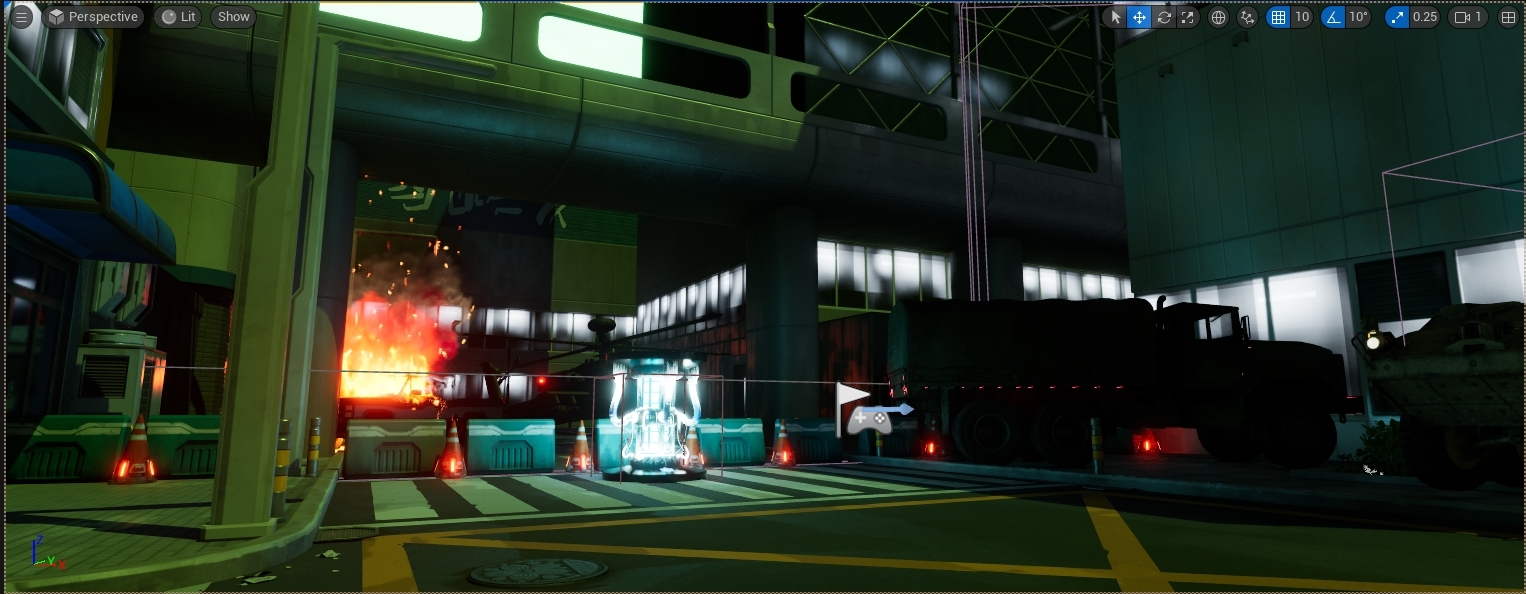

Next, I wanted to clearly define our playable zone, so I added clutter to certain areas to block them off to both the player and the enemies.
Next, I created a new VFX of a purple flame barrier to beautify our previously invisible wall. The wall's purpose is to let enemies through from the spawning area and into the level but block the player. With it completely invisible, it felt odd, as a player, to have a random street that was unable to be entered.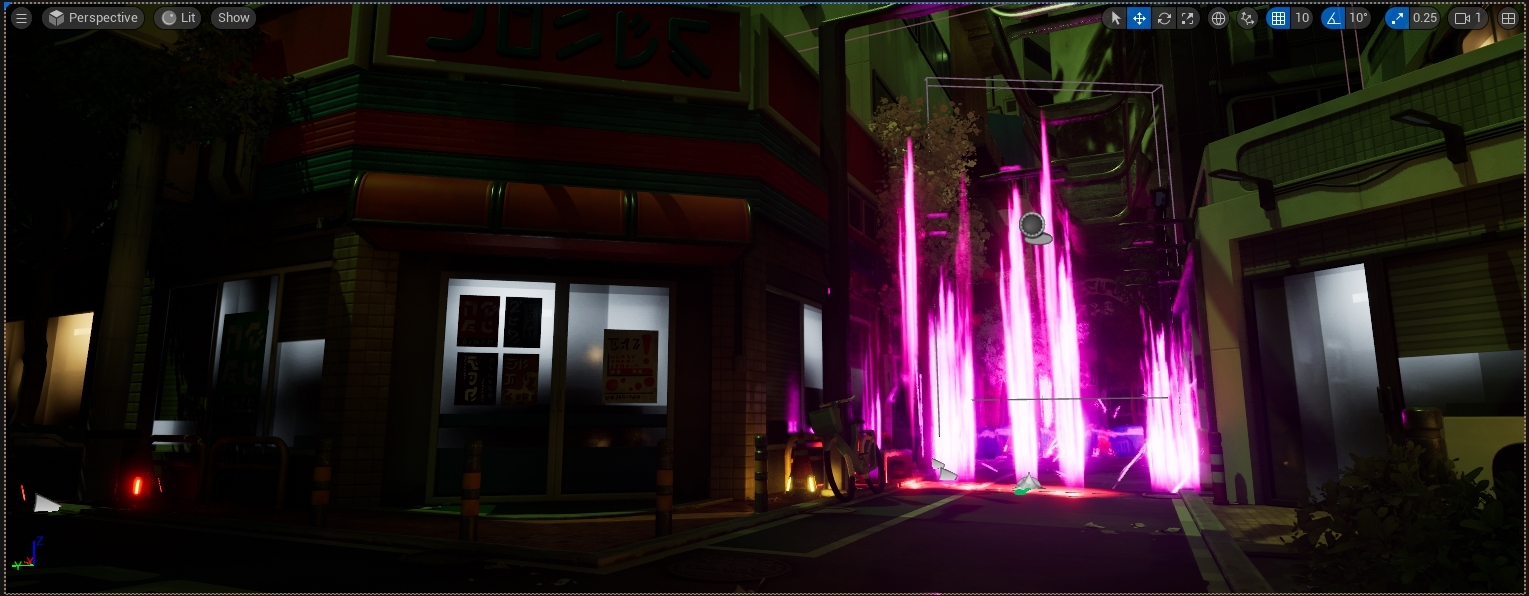
The final task for the level was to generate, and test, a navmesh for our enemy AI to walk on. This took me a few tries to get exactly right, but with some patience, it all worked out.
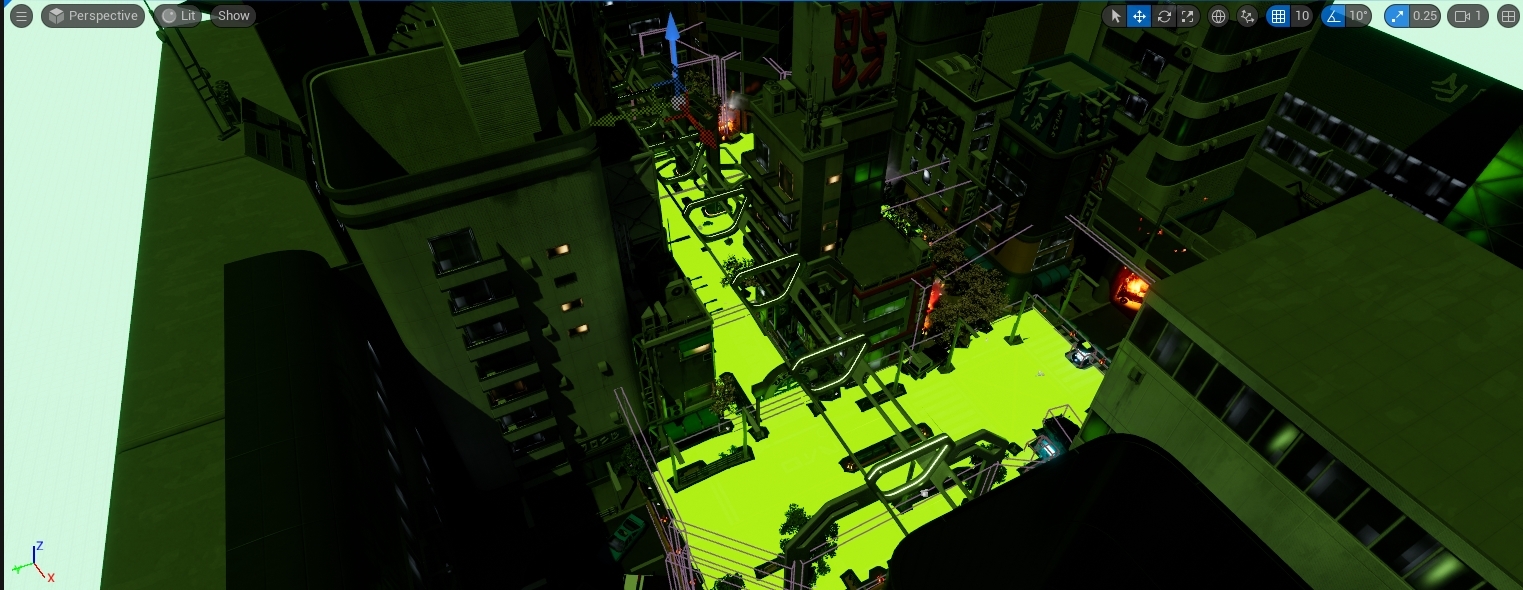
The next thing I did, to keep my focus on design and story, was to create a simple intro cutscene. I had never worked with the sequencer or cinematic camera in Unreal, so I watched some videos and read some documentation on the Unreal site, then got to work. The cutscene I created is very simple but serves its purpose well.
Utilizing the default demo map I started from, I was able to start the cutscene out in a beautiful version of the city featuring a bright and sunny day. As the cutscene begins, you can see the player character standing guard near a military truck, a tram running overhead, and hear the sounds of birds chirping. The camera pans and moves, showing the city streets and cherry blossom trees, before observing a meteor coming towards the city! The meteor strikes, creating a big explosion, and the lighting, ambiance, and background noise suddenly change. A foreboding track begins playing and the lightning storm starts up in the sky. It becomes dark and ominous, and the camera pans one final time to observe the purple flame starting in the area where the enemies will spawn.
Level 1:
Intro Cutscene:
This was a productive week for me! Creating these kinds of story and environment features for the game has gone a long way toward making it feel more complete. We are on track to publish a solid alpha build of the game!
Get Dimension Defender
Dimension Defender
| Status | Released |
| Authors | 2bitStudio, GwilymHernandez, Tclards |
| Genre | Shooter |
| Tags | 3D, Fast-Paced, High Score, Sci-fi, Singleplayer, Tactical, Third-Person Shooter, Tower Defense, Unreal Engine |
More posts
- Balance Patch and QA!Jul 23, 2024
- Expanding Tokyo City!Jul 05, 2024
- Overhauling the Trap PlacementJun 17, 2024
- Overhauling the Shoot Mechanics Pt. 2Jun 13, 2024
- Overhauling the Shoot MechanicsJun 11, 2024
- Damage & Health VisualizationsJun 06, 2024
- Getting in to Alpha!May 30, 2024
- From Code To BlueprintsMay 30, 2024
- Enemy AI UpdatesMay 25, 2024
Leave a comment
Log in with itch.io to leave a comment.